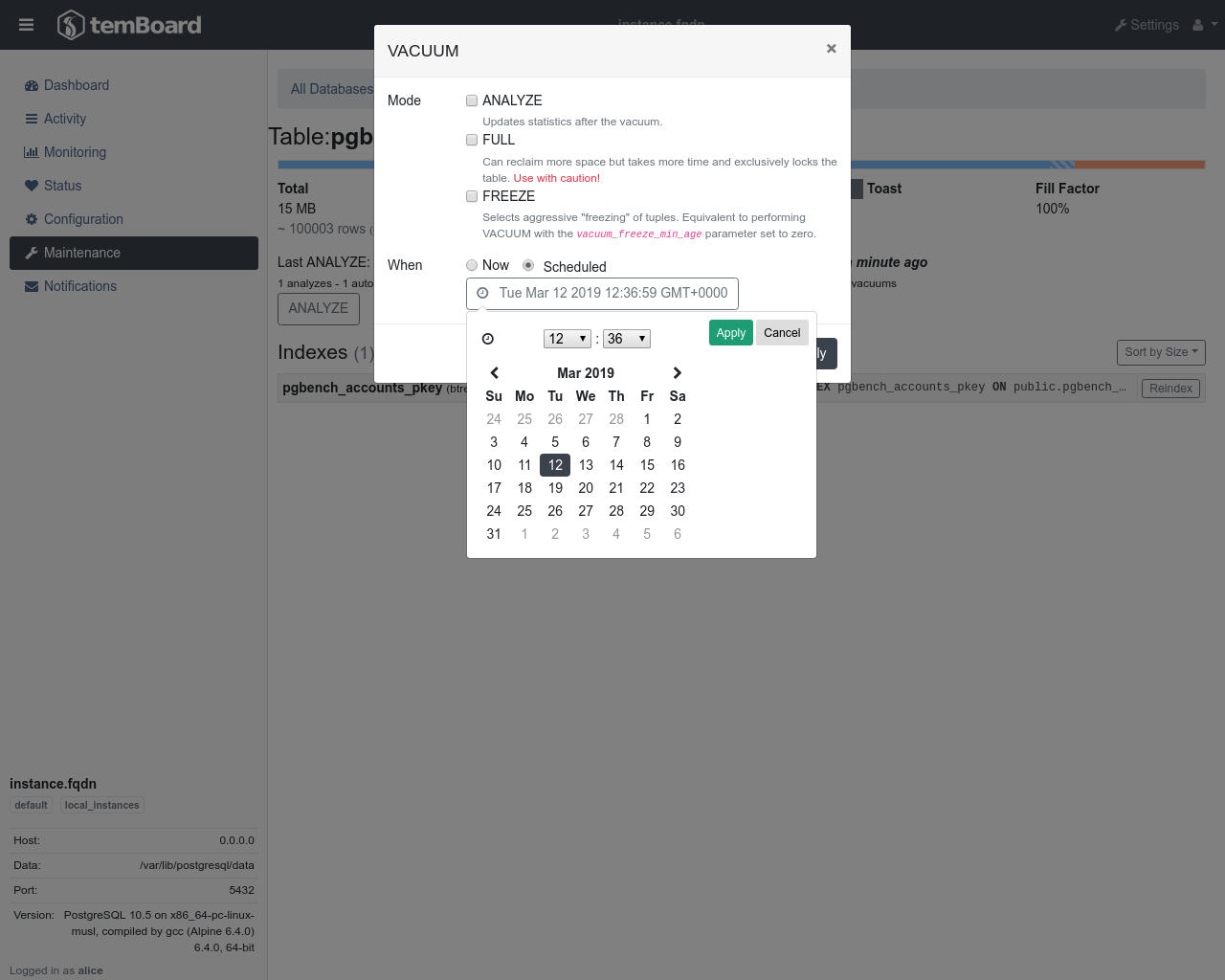Maintenance¶
The aim of the maintenance plugin is to give the users an overview on the databases, schemas, tables or indexes respective size.
It's very useful to get information about bloat and toast. It can help users determine potential issues and understand or prevent performance issues due to unaccordingly used space.
The plugin also provides easy access to maintenance actions such as VACUUM, ANALYZE or REINDEX in order to fix space or performances problems.
Note
Please beware that the values for bloat, toast, etc… are estimated. They may not perfectly reflect the reality especially if there hasn't been any analyze performed recently.
Views¶
The maintenance plugin lets you navigate through databases, schemas and tables of the instance.
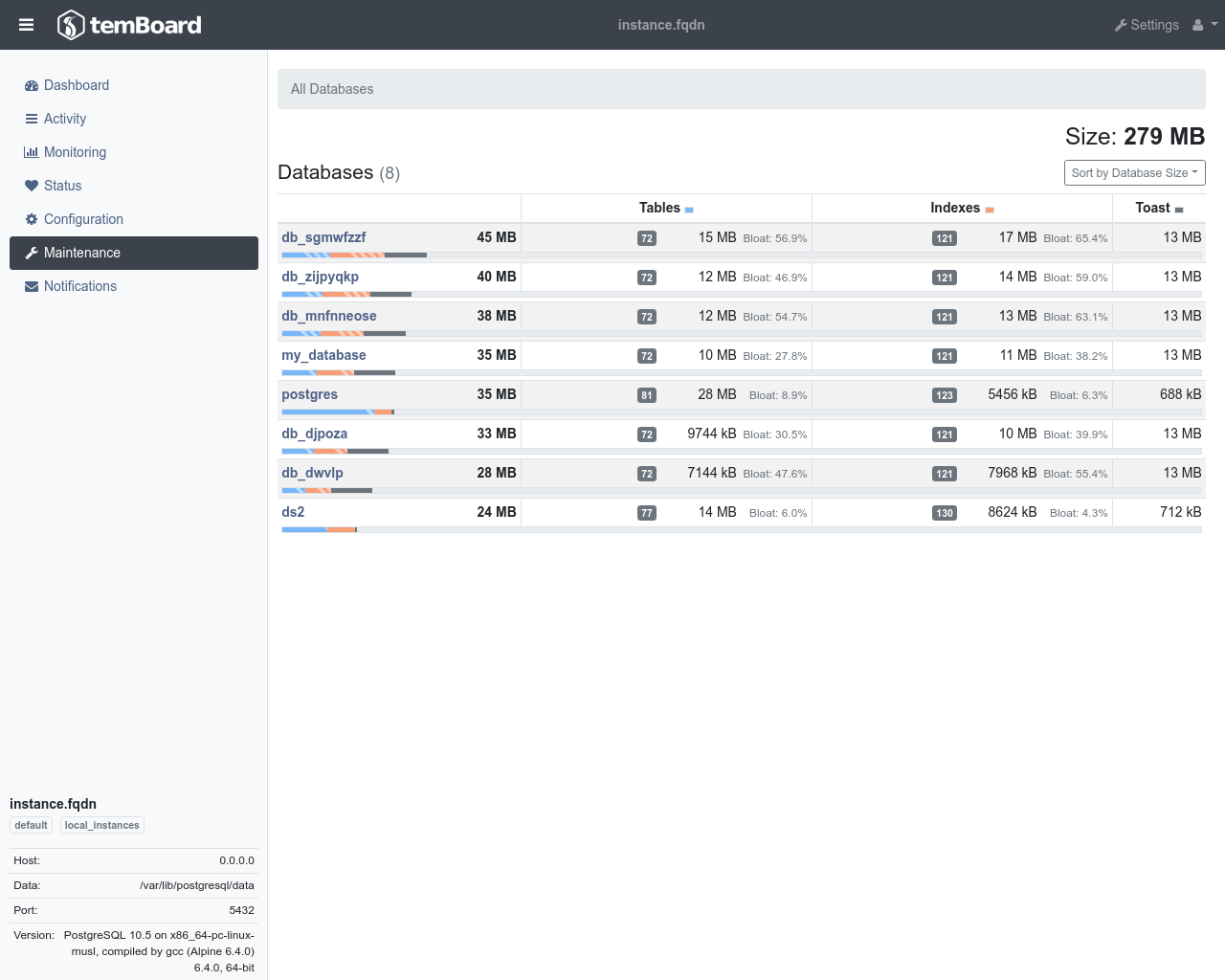
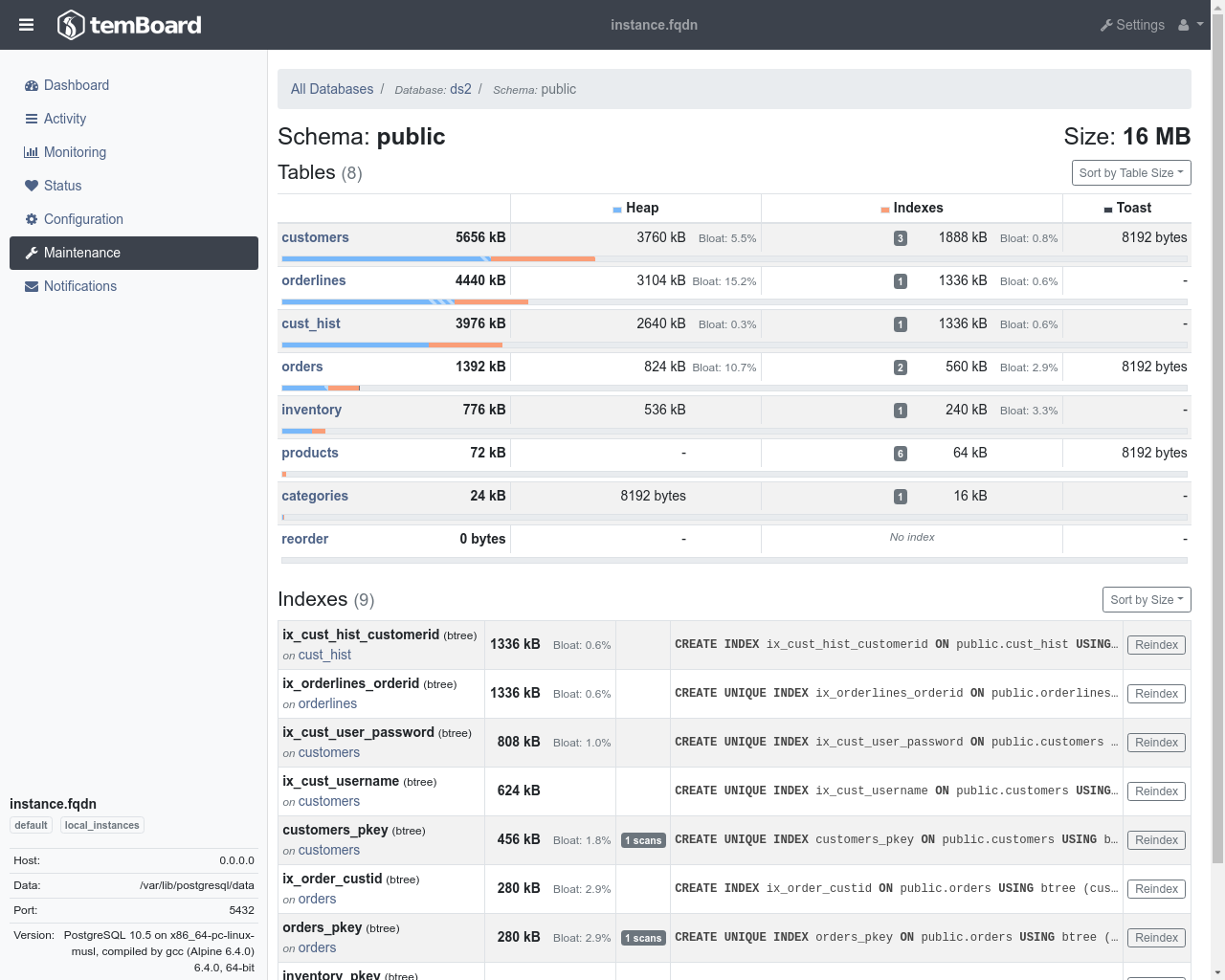
The page for one table shows more detailed information.
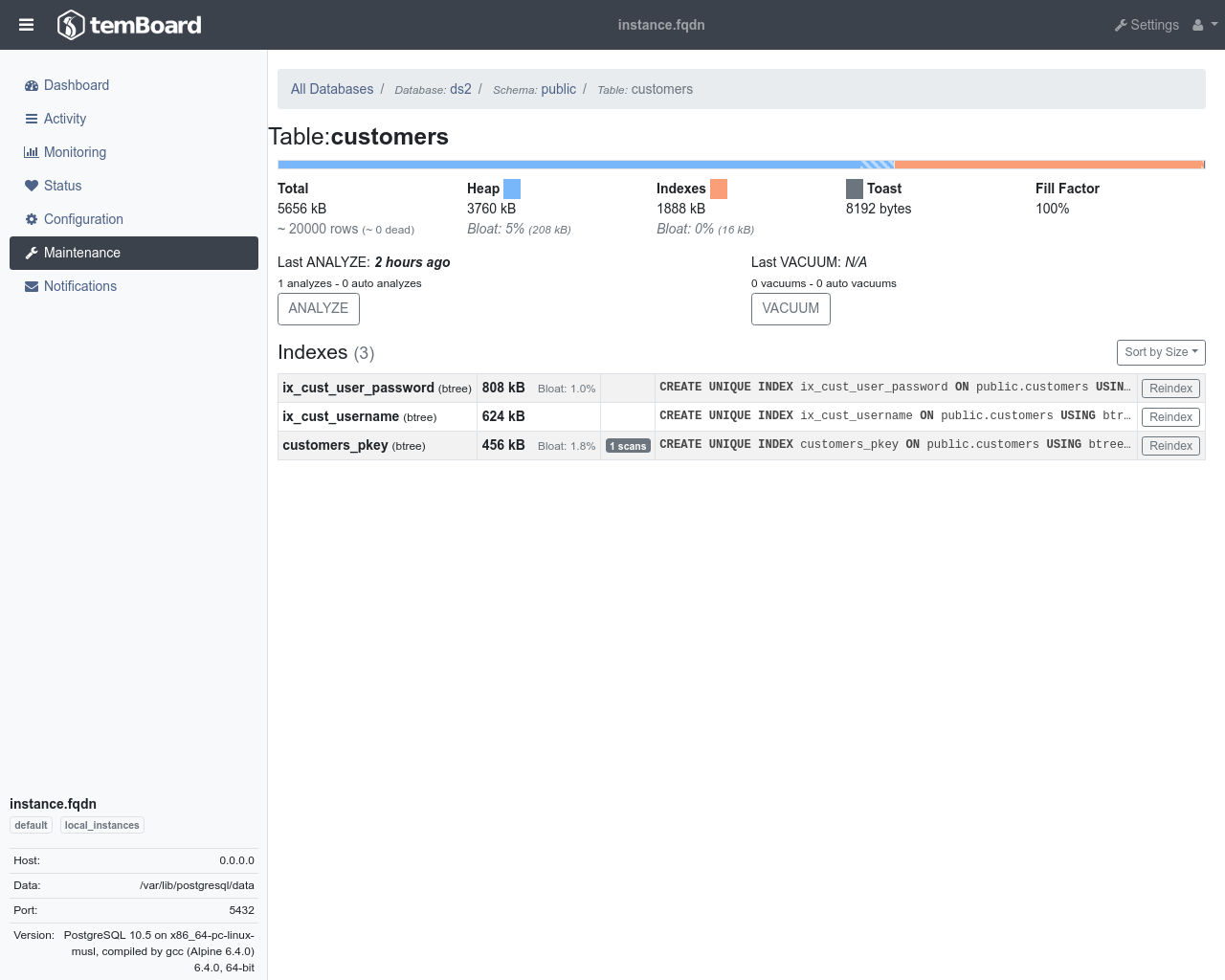
Hints¶
Once in a while temBoard may be able to provide some hints on actions to perform on tables or indexes.
Here are some screenshots on what the alerts could look like:
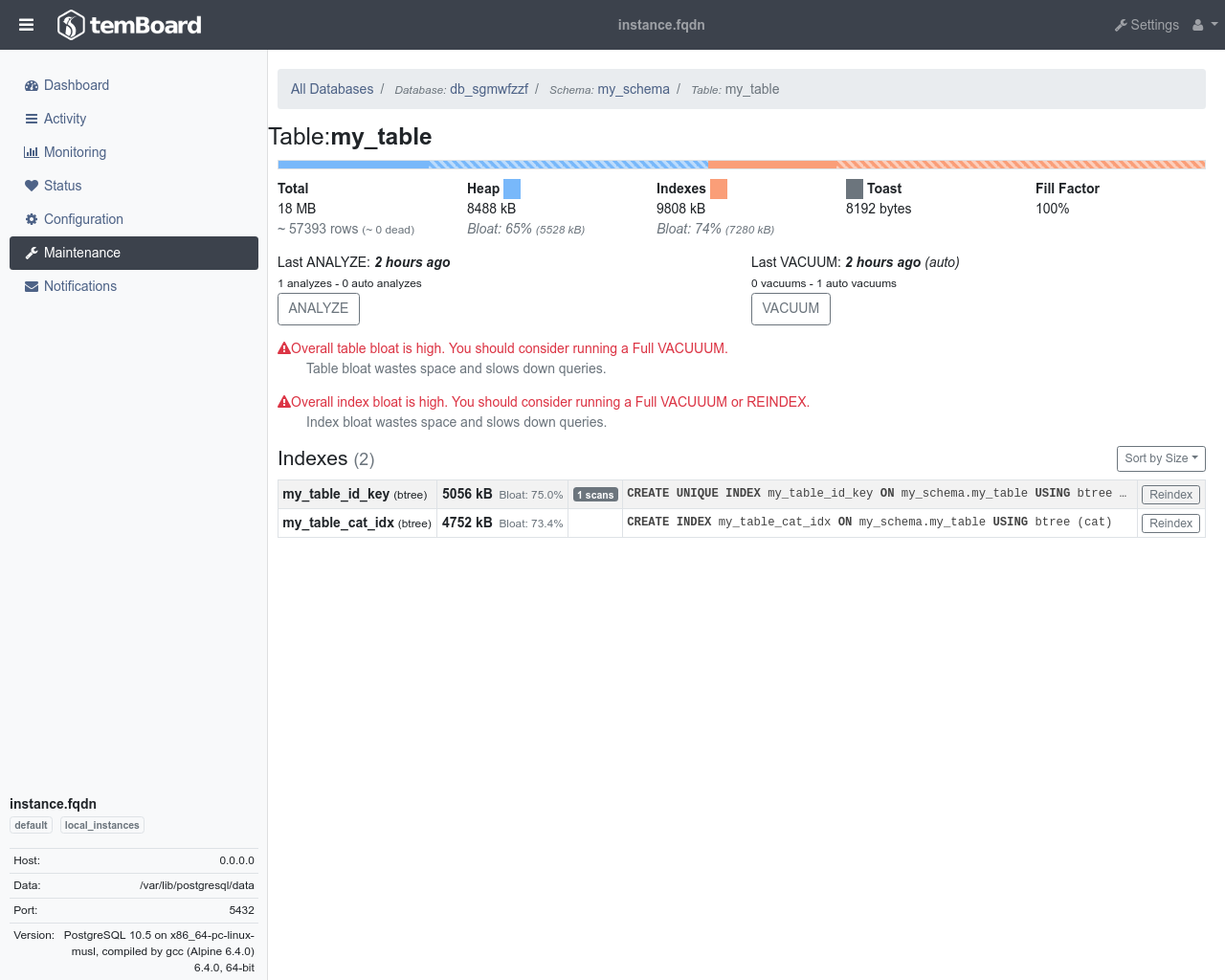
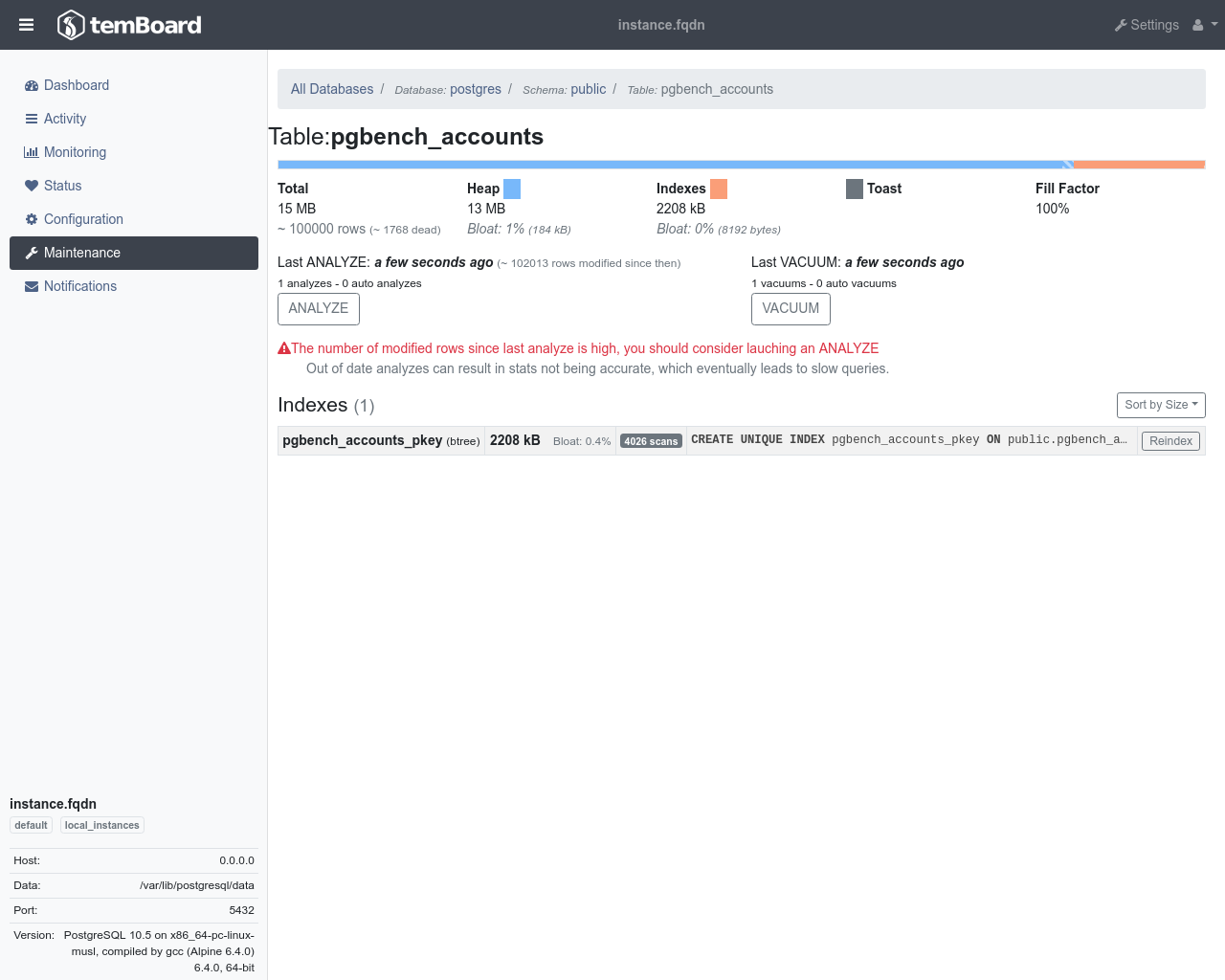
Maintenance actions¶
If you're logged onto the agent, you may then be able to perform actions by clicking on the dedicated buttons.
temBoard can let you launch different actions such as ANALYZE, VACUUM or REINDEX
You can also choose either to launch the action immediately or in the future at the date and time you decide.